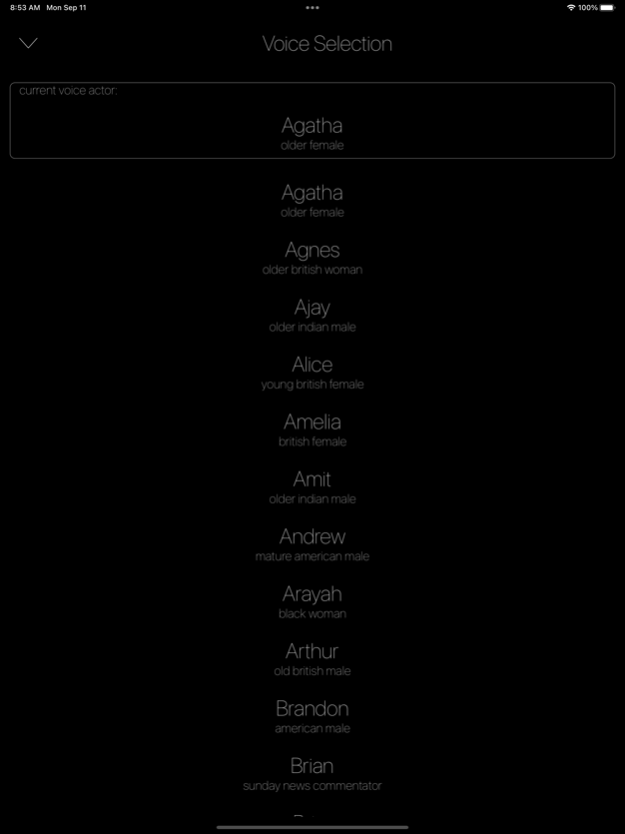Text To Speech With AI 3.6
Continue to app
Free Version
Publisher Description
Text To Voice In Seconds! Choose from over 200 captivating voices & 28 languages to transform your text into lifelike speech!
Are you ready to unleash the power of your words and let your voice shine like never before? Look no further than AI Voice Clone Powered by ElevenLabs – the ultimate iPhone app that transforms your text into mesmerizing speech, creating a viral sensation among your friends, family, and followers! Whether you're crafting killer content, spicing up your social media game, or simply adding a magical touch to your everyday conversations, AI Voice Clone is here to turn your ideas into unforgettable vocal masterpieces!
Disclaimer:
AI Voice Clone Powered by Eleven Labs is a 3rd party app designed to work with Eleven Labs text to voice API.
Subscription Info:
This app contains auto renewing subscriptions.
Privacy Policy:
https://www.emojiworlds.com/privacy-policy/
Terms & Conditions:
https://www.emojiworlds.com/end-user-license-agreement/
Apr 28, 2024
Version 3.6
Bug Fixes. Thanks for your support! Have fun creating and don't forget to request voices you want to see in the app by pressing the Request Voice Button!!!
About Text To Speech With AI
Text To Speech With AI is a free app for iOS published in the Reference Tools list of apps, part of Education.
The company that develops Text To Speech With AI is Nosakhare Ogbebor. The latest version released by its developer is 3.6.
To install Text To Speech With AI on your iOS device, just click the green Continue To App button above to start the installation process. The app is listed on our website since 2024-04-28 and was downloaded 0 times. We have already checked if the download link is safe, however for your own protection we recommend that you scan the downloaded app with your antivirus. Your antivirus may detect the Text To Speech With AI as malware if the download link is broken.
How to install Text To Speech With AI on your iOS device:
- Click on the Continue To App button on our website. This will redirect you to the App Store.
- Once the Text To Speech With AI is shown in the iTunes listing of your iOS device, you can start its download and installation. Tap on the GET button to the right of the app to start downloading it.
- If you are not logged-in the iOS appstore app, you'll be prompted for your your Apple ID and/or password.
- After Text To Speech With AI is downloaded, you'll see an INSTALL button to the right. Tap on it to start the actual installation of the iOS app.
- Once installation is finished you can tap on the OPEN button to start it. Its icon will also be added to your device home screen.